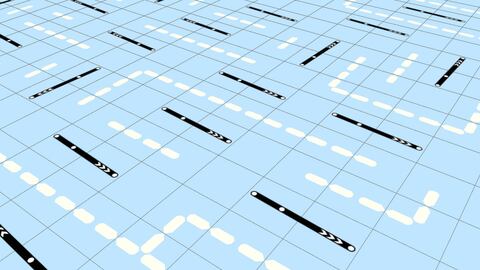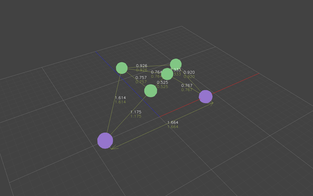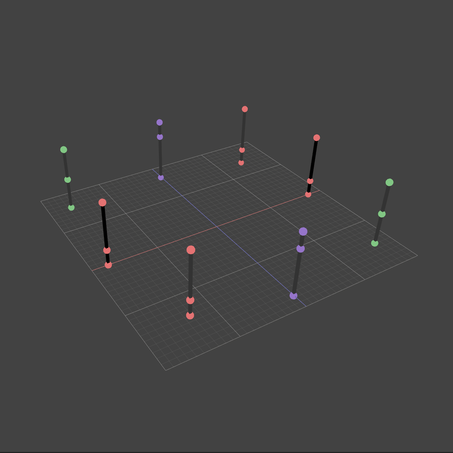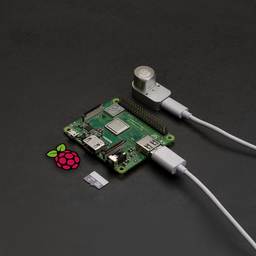HowTo
With these HowTos, you will learn how to properly and effectively use all the features of Antilatency devices.
Quick start
We’ve made a step-by-step tutorial to help you learn how to use the Antilatency tracking system and how to set up and configure your hardware.
Configuring Antilatency devices
Tutorials for configuring and using Antilatency devices
Tracking areas setup
This section contains guides for installation various types of tracking area
HorizontalGrid Environment setup
Tutorials for creating, setting up and using a HorizontalGrid Environment
Configuring the Arbitrary2D Environment in AntilatencyService
The Environment of Arbitrary2D Environment is configured after the IR markers are physically placed on the working plane. Use the Environments tab in the AntilatencyService app to create or edit an Environment.
How to create a Vertical Environment for your tracking area
This section describes the creation and configuration of the Vertical Environment. Like the horizontal Environments, the vertical ones are made up of IR markers, combined into reference bars. Markers can be placed directly on walls, special racks, planks, and pillars. Reference bars should be in a strictly vertical position.
Environment examples
Environment examples for different types of tracking area
How to install Antilatency SDK to Unity
This is a short instruction on how to install Antilatency SDK to your project using Unity Package Manager
Using Antilatency SDK in Unreal Engine
Step-by-step instructions for installing and using the Antilatency SDK in Unreal Engine projects.
How to set up the ValveIndex HMD custom platform
Custom platforms for the ValveIndex VR headset. With them, you can securely fix the Universal Radio Socket in a comfortable position on the HMD.
How to install an OS to RADXA Zero eMMC
This is the manual for Linux users. If you are using another OS, you can create a virtual machine with the Linux system. There is extended manual for Oracle VM VirtualBox application users.
Printable Holders for VR Headsets
A ready-made solution that saves the trouble of both finding the right spot to place the Alt and finding the way to properly secure the device.
Tracking: a C++ demo app for Raspberry Pi
C++ console app that displays tracking on Raspberry Pi using Antilatency libraries.
Prepare an SD card image for Raspberry Pi
A step-by-step instruction to create a microSD card with OS image for Raspberry Pi.