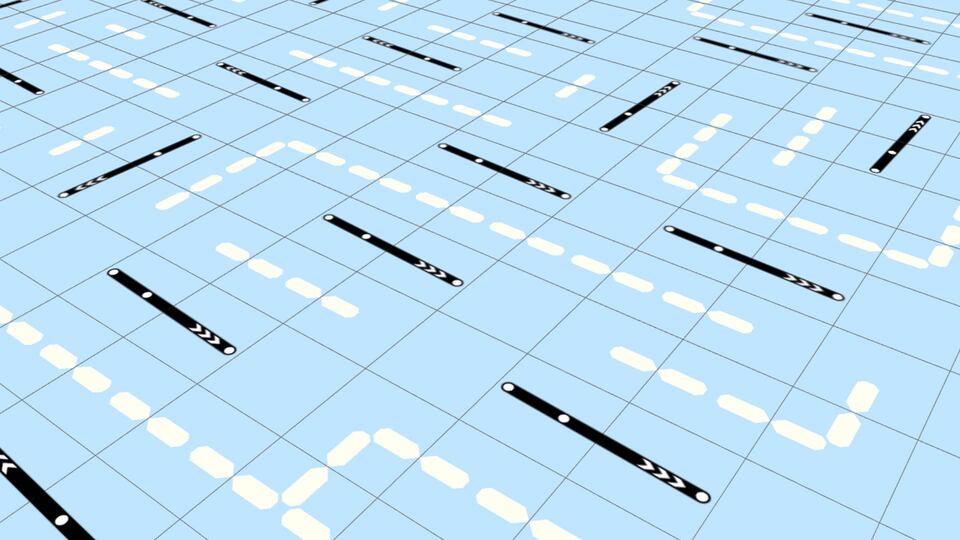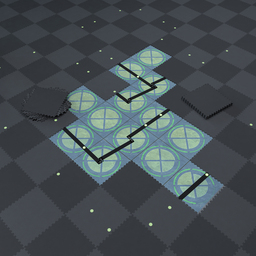HorizontalGrid Environment setup
Tutorials for creating, setting up and using a HorizontalGrid Environment
How to create a HorizontalGrid Environment for your tracking area
There are two types of HorizontalGrid Environment: floor and ceiling. Use the Environments tab in the AntilatencyService app to create or edit an Environment.
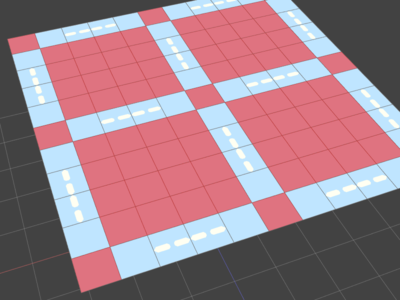
Locking cells in a HorizontalGrid Environment
This section describes how to prohibit the placement of reference bars in certain cells or their parts when creating a HorizontalGrid Environment.
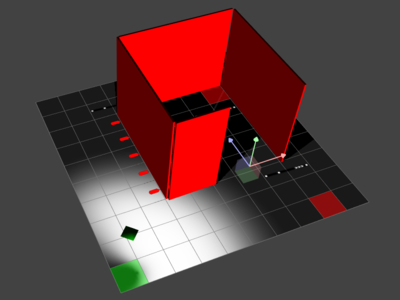
Working with a room model in a HorizontalGrid Environment
This section describes how to take a room model into account when creating a HorizontalGrid Environment.
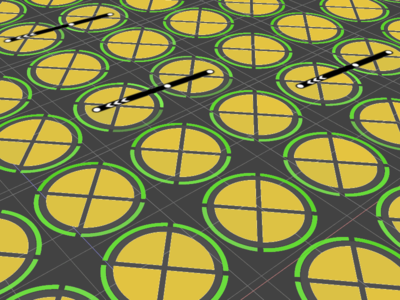
HorizontalGrid Environment Tracking Area Quality Assessment
This section describes HorizontalGrid Environment tracking area quality assessment tools.
How to create an Environment routing scheme for the floor tracking area
Use the Environment editor to create or edit the Environment's routing scheme. Such scheme is necessary for the correct assembly of any tracking area.