Working with a room model in a HorizontalGrid Environment
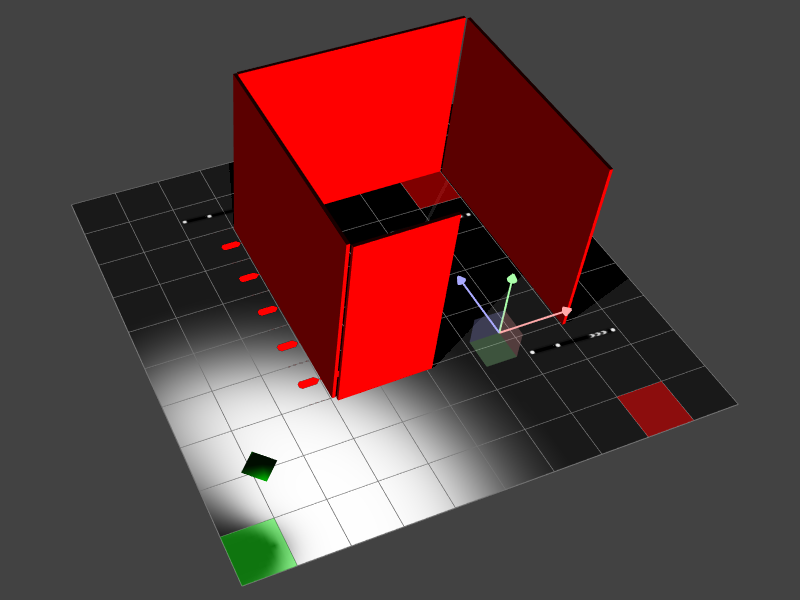
This section describes how to take a room model into account when creating a HorizontalGrid Environment.
The room, which is intended for the tracking area setup, may have various obstacles: walls, decorations, equipment, columns, etc. It will affect the visibility of IR markers.
Please note! First you need to load the room model, and only then place the reference bars. The reverse order will lead to a drop in the tracking quality and features quality, and incorrectness of the final Environment!
Preparing a room model
First of all, describe occlusions geometry in the
*.obj format file. In order to do that, use common software, e.g. Blender, Autodesk Maya, 3D Studio Max, Adobe Photoshop or various CAD systems.Applying a room model
Choose
Load occlusion model to upload a 3D image, e.g. walls of a room. Occlusions will appear in the Environment Editor as red barriers. The location and scale of occlusions is configured by entering the coordinate values in the right part of the window, or by moving the axes on the layout itself.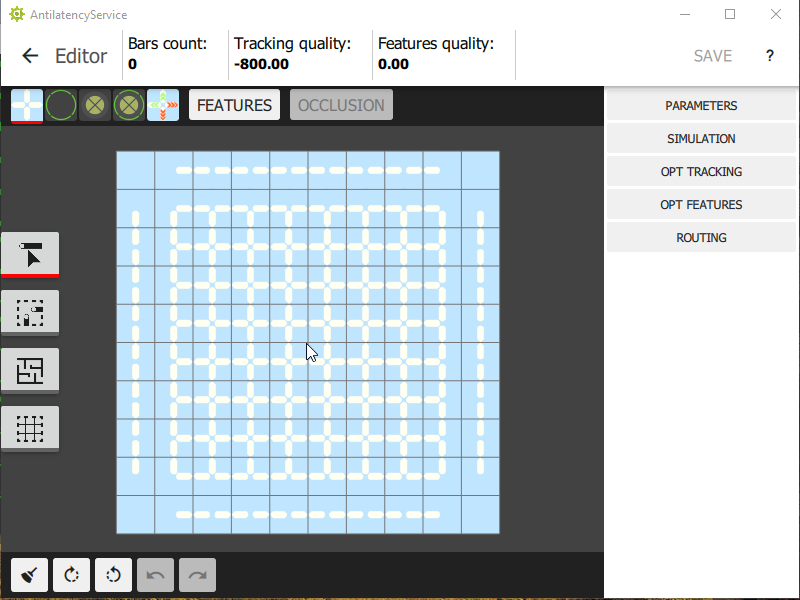
The model can be moved freely, raised or lowered, rotated or resized. If you want to remove the obstacle model, click on
Clear occlusion.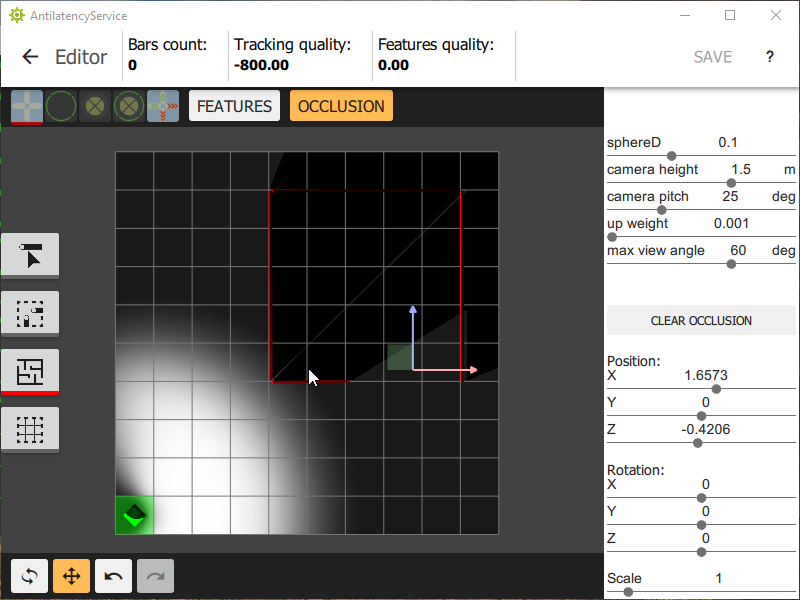
Hold down the right mouse button to rotate the model along with the tracking area.
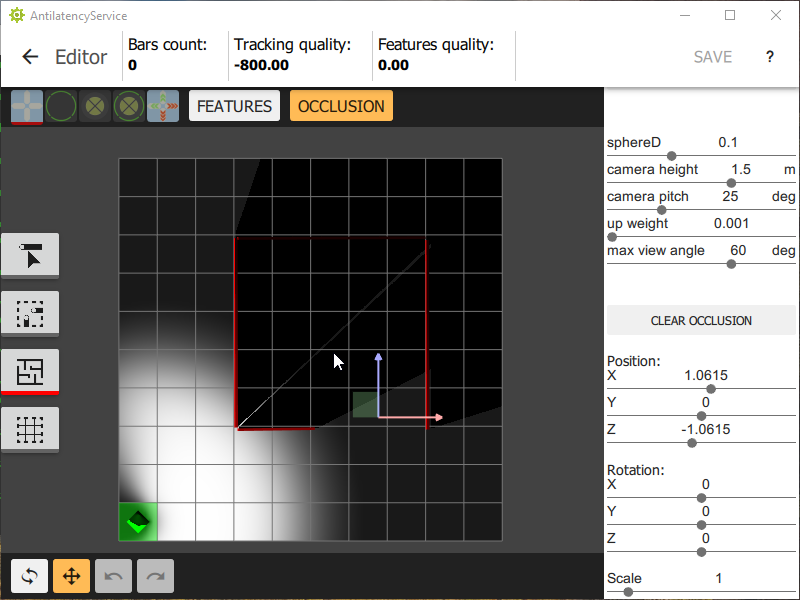
Adjusting the visibility of IR markers
After uploading a room model, AntilatencyService allows you to evaluate how obstacles will affect the visibility of IR markers. Green indicates a cell in which a tracker. Here you see that part of the Environment is hidden from the tracker by occlusions. This must be taken into account when placing reference bars. Notice how the shape of the "shadow" zone changes when you move the tracker.
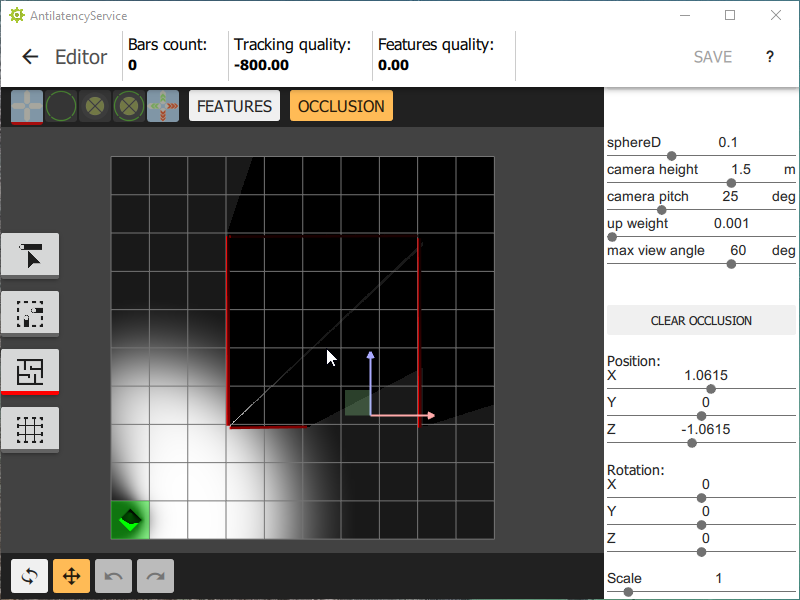
In some cases, occlusions in the room will prevent you from routing reference bars underneath or above them. In this case, use cell locking in the Environment. How to take occlusions in the tracking area into account is described here.