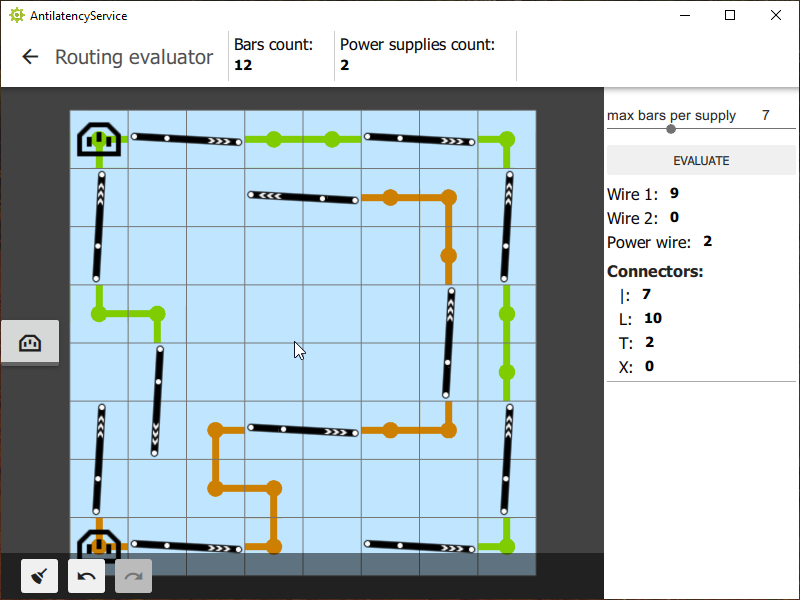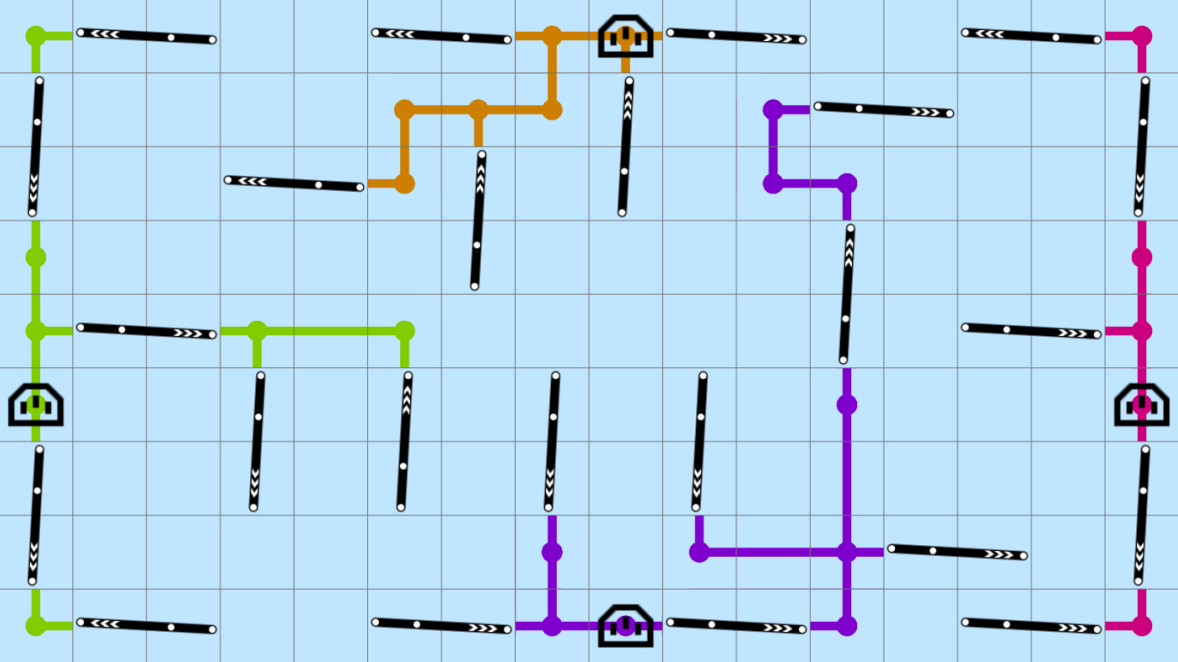How to create an Environment routing scheme for the floor tracking area
Use the Environment editor to create or edit the Environment's routing scheme. Such scheme is necessary for the correct assembly of any tracking area.
The creation of routing scheme for the floor tracking area is shown in details in our video.
Environment editor launch
Open AntilatencyService and go to the Environments tab. Choose the
Edit option to open the Environment in the Editor. Select the Routing tab.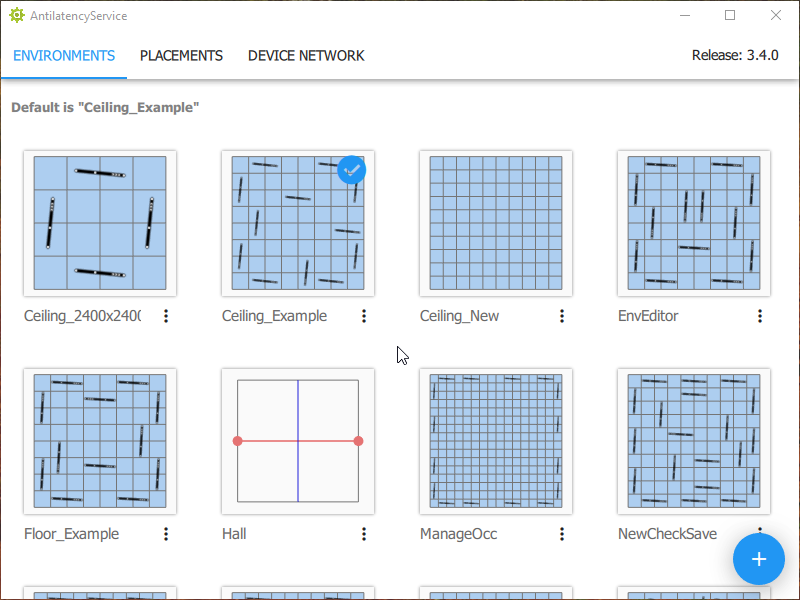
Automatic and manual routing generation
It is recommended to use the automatic generation of the tracking area routing. To do this, enable
the
the
Sockets placement mode and place the power supplies by mouse double click.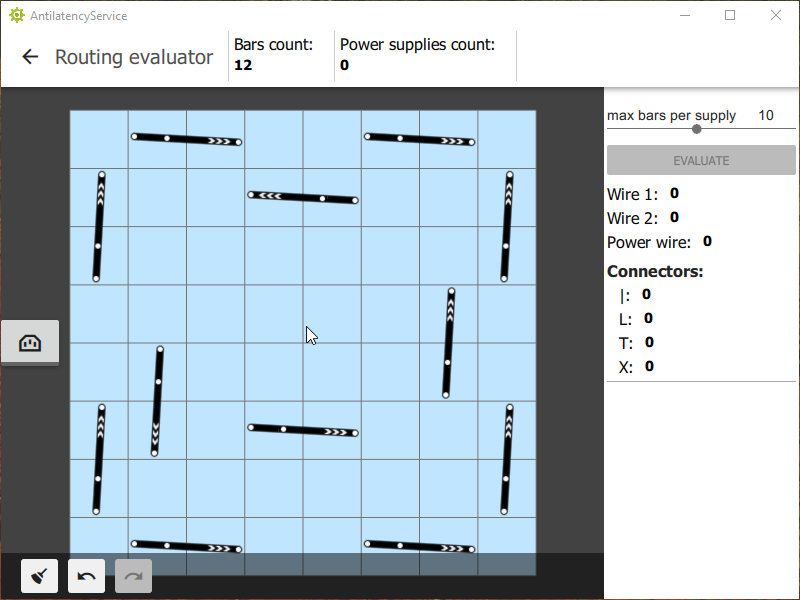
Then, select the maximum number of reference bars that can be connected to one power supply. Then run the generator by clicking
Evaluate.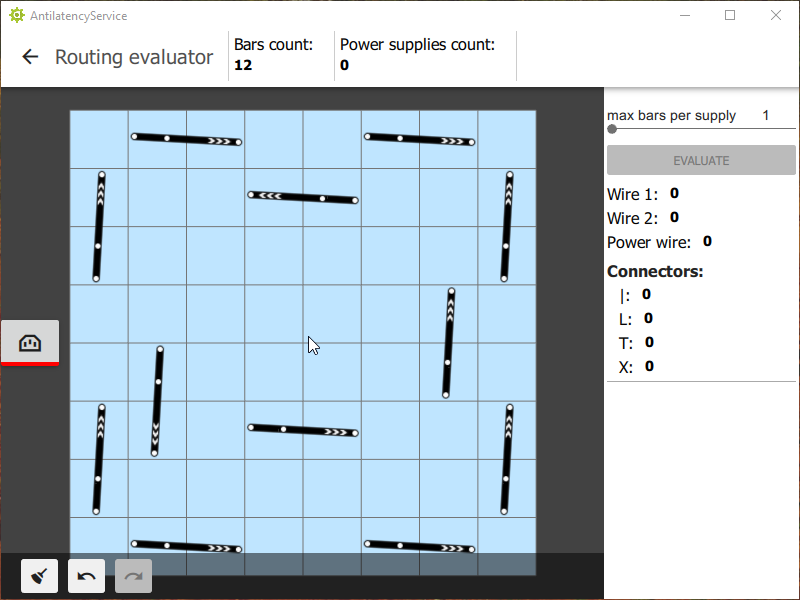
You can manually create the routing connections. To do this, disable the
Sockets placement mode, hold down the left mouse button and drag a power line from one reference bar to another one, or to power supply. Use double click to remove an element of the routing.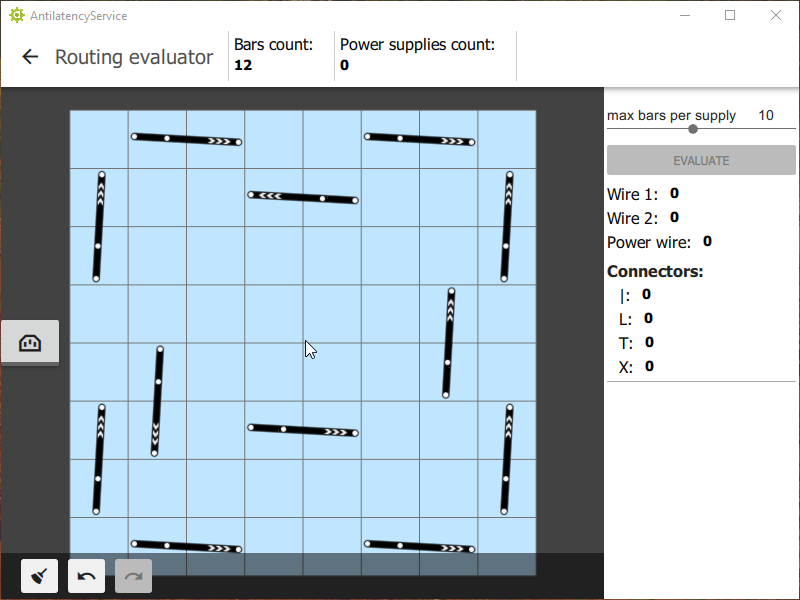
Whatever the size of the tracking area, it's forbidden to connect more than 10 reference bars to one power supply!
Editing and saving a routing scheme
You can undo or redo changes using the back and forward arrows at the bottom of the screen.
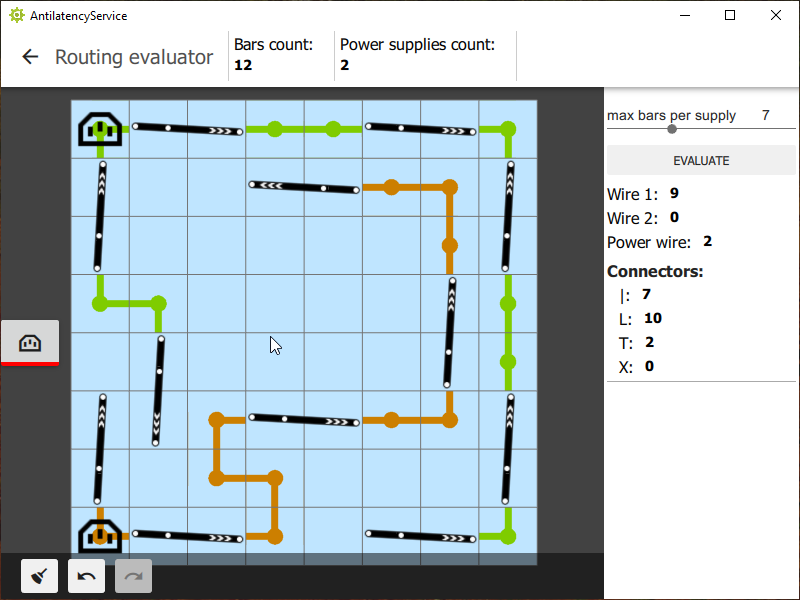
When the routing is ready, click
Apply to save the changes.