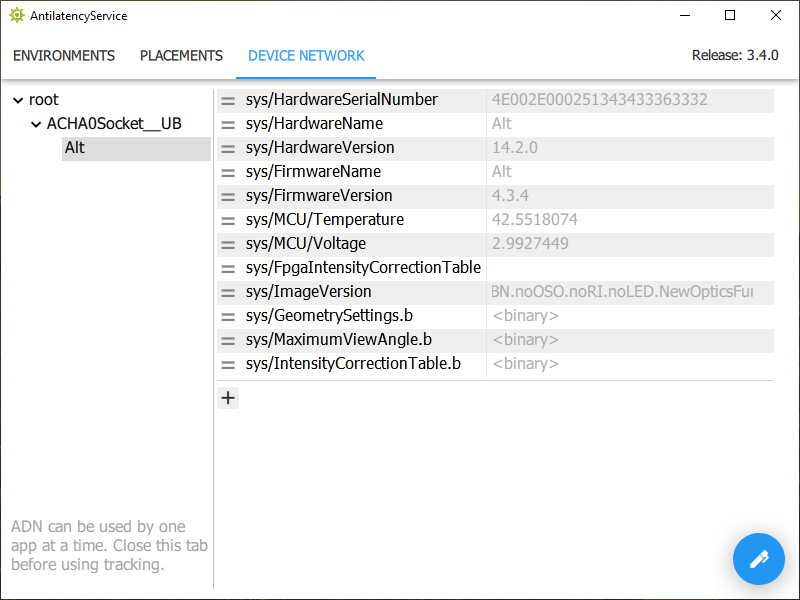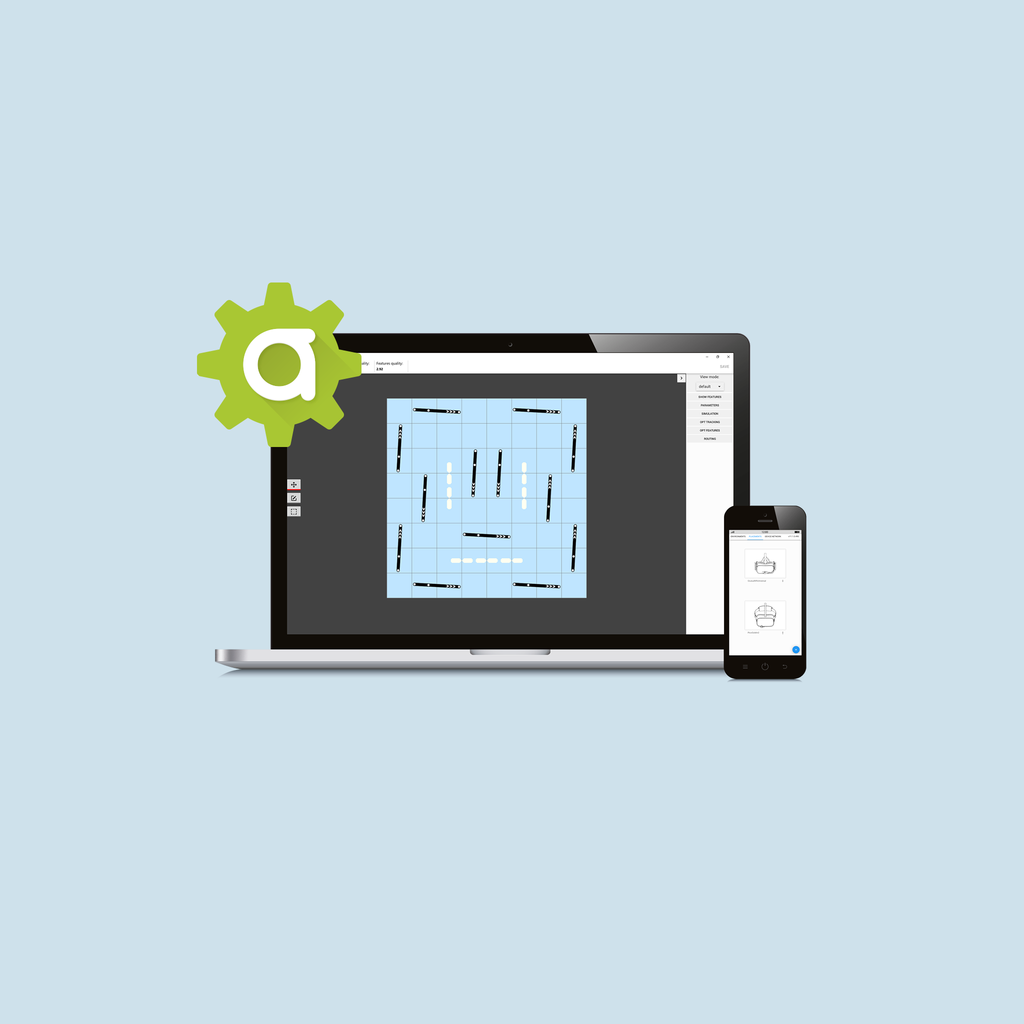AntilatencyService
A service application that allows configuring the tracking area, tracker placements and Antilatency devices’ properties along with updating device firmware.
AntilatencyService version 3.0.0 or higher is required to work with SDK starting from version 3.0.0.
To download AntilatencyService 2.1.0 and 2.1.1 follow this link.
You should delete the previously installed version of AntilatencyService (installed before 11.10.2021) before installing the 3.0.0 version and higher. Make sure to copy all links for Environments and Placements you need, and then upload them to the new installed AntilatencyService. You will only have to do this once because we have aligned the AntilatencyService version with the release version.
Environments
Using the tab Environments you can load and edit the tracking area or create a new one and then share it by the link.
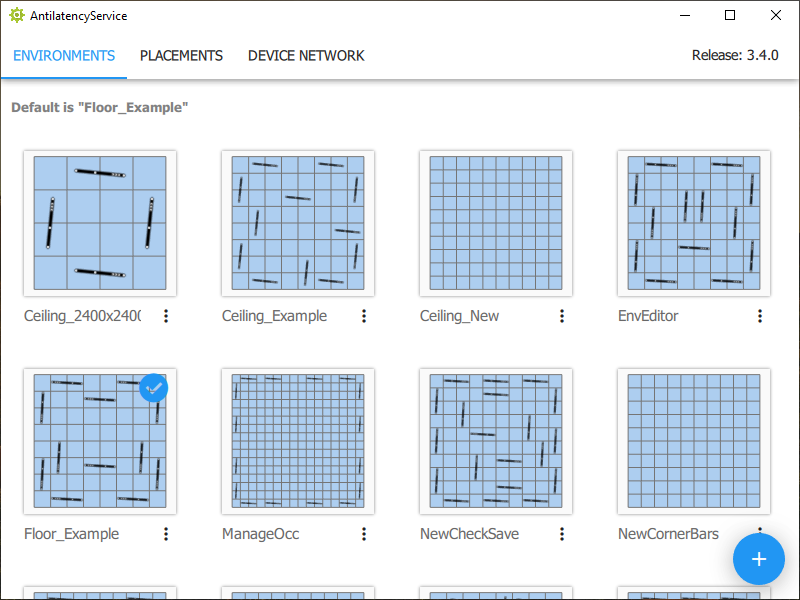
Placements
Using the tab Placements you can set the corresponding placement for Antilatency device on the VR gadget. The presets for some popular HMDs are available by default.
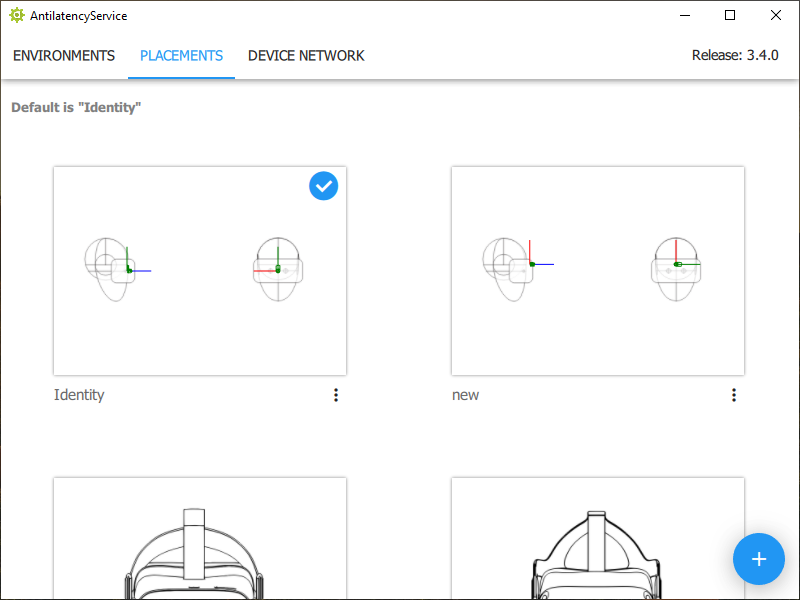
Device Network
Using the tab Device Network you can read and write device properties, update the firmware, and look through the device tree.
The Antilatency devices could be used only by one application. Therefore you should close the Device Network tab before running a new application that uses Antilatency devices.