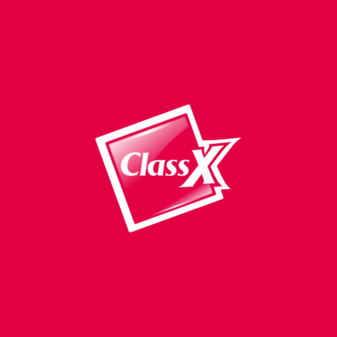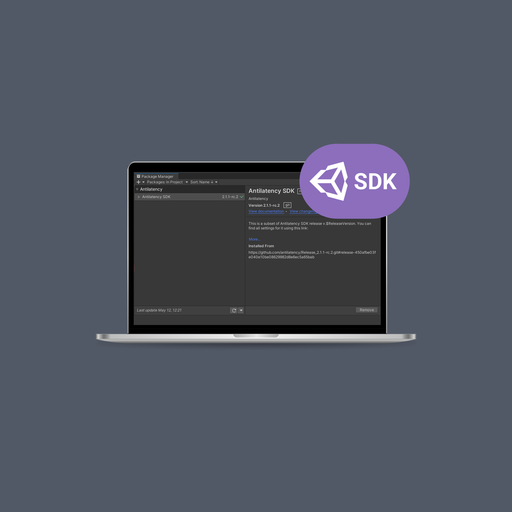Integrations
Here are the tutorials for connecting and setting up the Antilatency tracking system into the other products for Virtual Production.
How to use Antilatency with EZtrack for virtual production
This tutorial aims to explain how to connect the Antilatency tracking system to EZtrack to create a live augmented reality for a virtual production.
How to add the tracking system into Stage Precision application
In this guide, you will learn how to quickly and easily integrate the Antilatency tracking system into Stage Precision applications: the required settings in AntilatencyService and step-by-step actions in SP Studio program.
How to add the tracking system into ClassX software
This guide describes the combined use of ClassX software (Elitium, LiveBoard XR and Coral XR) and Antilatency tracking system for real-time virtual production.
How to add the tracking system into Unreal Engine via Glassbox Tech’s DragonFly plugin
The Glassbox Tech's DragonFly plugin supports binding Antilatency tracking to a virtual camera in Unreal Engine. This manual describes how to connect and configure the tracking system. With DragonFly, only one camera may be tracked at a time.
How to add the tracking system into Assimilate Live FX Studio
ASSIMILATE products support the connection and configuration of Antilatency tracking for real and virtual cameras. You can add the Antilatency tracking directly to the Live FX Studio app, or add it as a FreeD tracker to Live FX using AntilatencyFreeDServer (coming soon). In both versions of Live FX, only one tracker may be used at a time.