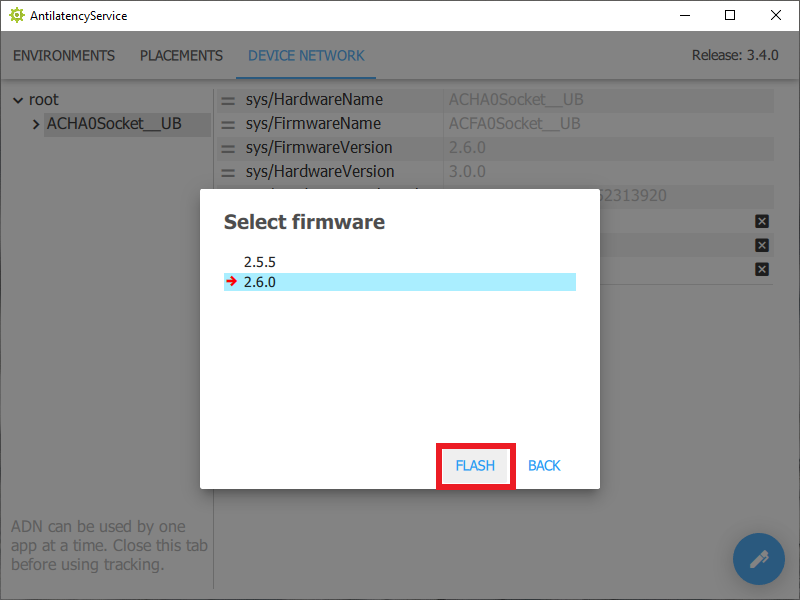How to update the firmware on an Antilatency device
Use the Device Network tab to install or update the firmware on any Antilatency device.
First, connect your device to the Host. After that, you can access the device configuration via the ADN.
Open the AntilatencyService and go to the Device Network tab. Select your device in the Device Tree.
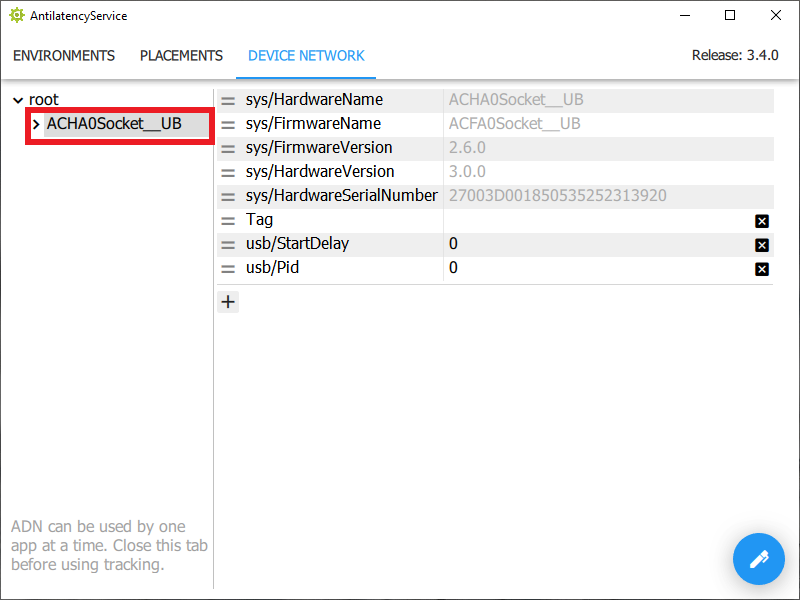
Click the icon in the lower right corner and select the
Reflash firmware option.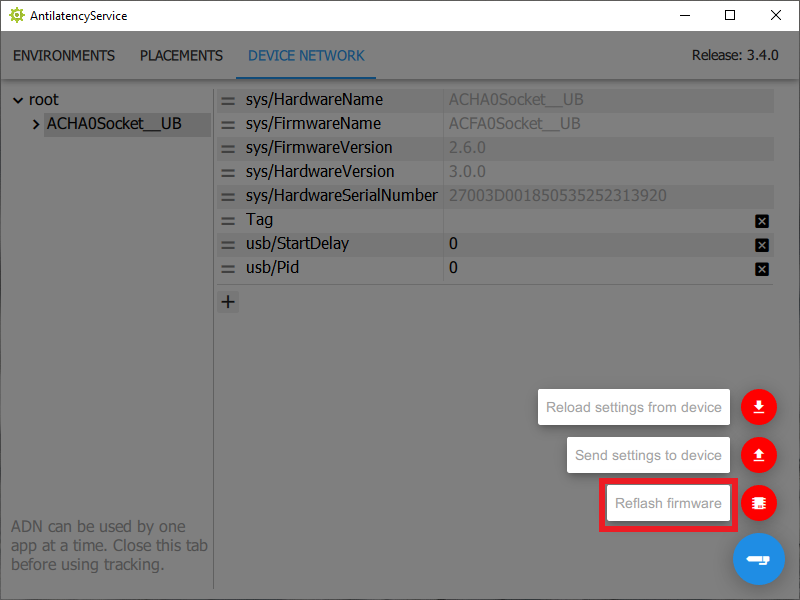
Here you see a list of firmware versions available for download. The current version will be marked with a red arrow.
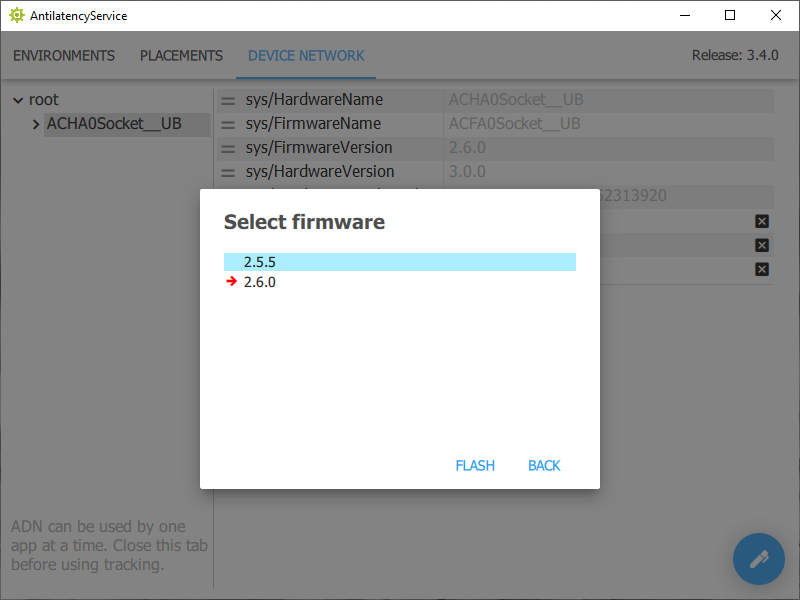
Select the required firmware version and click
Flash. Wait till the end of the installation.Do not close the program or disconnect the device during the update.