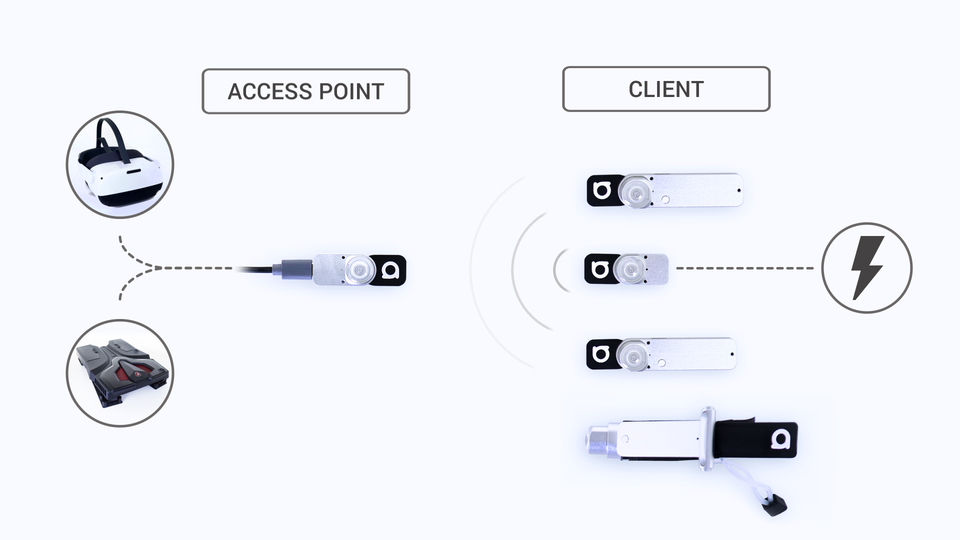Universal Radio Socket
It’s a small and lightweight Socket that can be used for object tracking and collecting data from other radio devices.
Operating modes
Universal Radio Socket can act in two modes:
- as an access point, collecting data from connected clients and sending it to the Host via USB;
- as a client, transmitting the tracking data to the access point via Antilatency Radio Protocol.
Please, read here to learn more: Universal Radio Socket Modes
Extension module support
Universal Radio Socket supports the Extension Module connecting via a USB type-C port using Antilatency Hardware Extension Interface. The module transmits data about external triggers and response control (vibration, etc.). Universal Radio Socket sends this data, along with tracking data, to its access point.
Interaction with the module is carried out via Antilatency Hardware Extension Interface Library.
Compact design
Thanks to its small size, this lightweight Universal Radio Socket can be used to conveniently track objects. To do this, the device should be connected to an external power source. You can secure your Universal Radio Socket with double-sided adhesive tape, but we highly recommend using the mounting holes for a tighter fit. In this case you will need the following types of screws: M2x10 DIN 912, M2x12 DIN 912.
Printable Holders for VR Headsets are a ready-to-use solution. They provide proper and safe placement for a socket with the Alt on a variety of VR Headsets.
External power source
You can power Universal Radio Socket from an external power bank via a USB type-C port. In this case the device functions as a client.
Technical specifications
Connectivity | |
Ports | Usb Type-C port (for power and data transfer) |
Battery | No built in battery External power banks are supported |
Yes | |
Power supply | USB 5V |
Current consumption | Without Alt: 15 mA @ 5 V With Alt: 115 mA @ 5 V |
Indication | RGB LED |
Operating temperature | +5°C — +50°C |
Humidity | ≤75% (+25°C) |
Dimensions | 9 × 18 × 32 mm |
Weight | 8 g |
3D model
You can download Universal Radio Socket 3D model by clicking button
DownloadLED signals
| Indicator state | Device state |
|---|---|
Radio is disabled. Connection limit is 0. | |
Searching for a free radio channel or the radio channel is set to a specific value and this channel is occupied by another device. | |
This device found a channel to work with and now waits for wireless sockets. Color is the channel identification, different channels will have different colors. | |
This access point has at least one other client connected to it, the color will be identical on both devices. | |
Device is in firmware update mode. | |
Device error, it will be restarted in a few seconds. | |
Hardware error, the number of red blinks is the error code. |