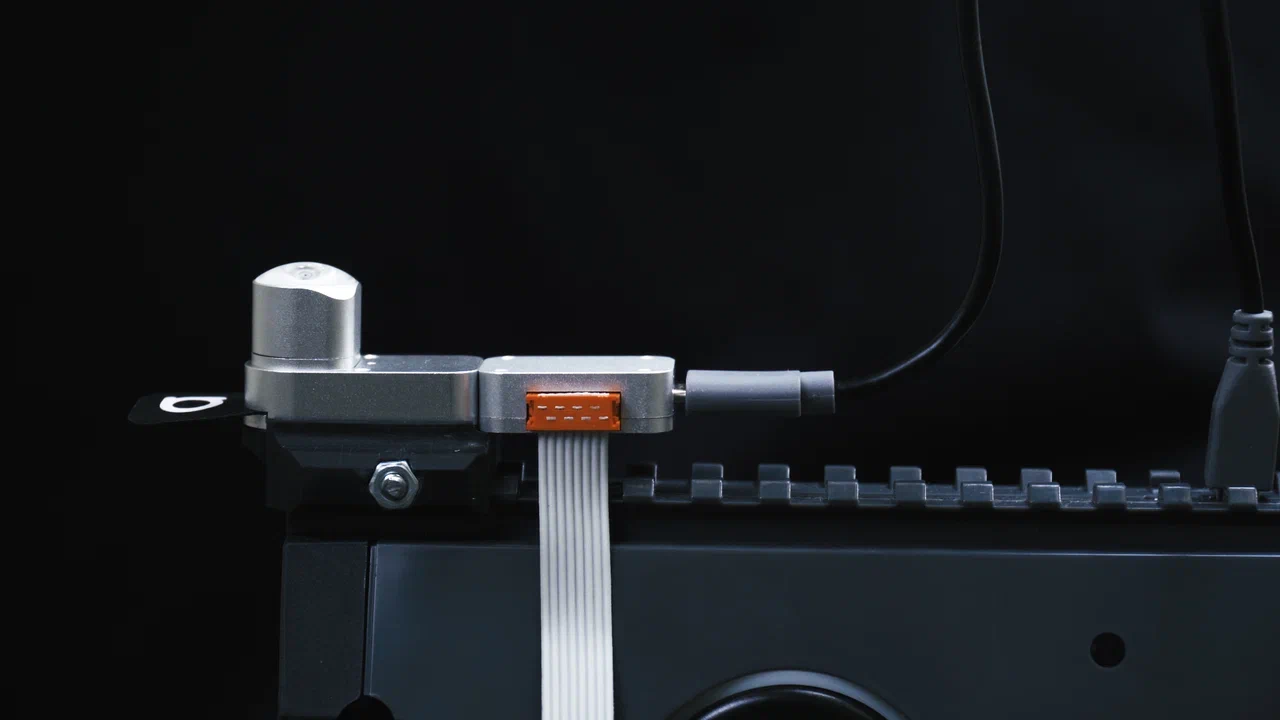Antilatency Hardware Extension Interface Library
This is a library for working with devices that supports the Antilatency Hardware Extension Interface.
How to use a library
- Load a library;
- Get
ILibrary; - Get
ICotaskConstructorusinggetCotaskConstructor; - Declare the operating modes of the necessary pins with:
- Switch the task in Run mode with
run; - Work with the received interfaces (
IInputPin,IOutputPin, etc.).
IInputPin
}getStategets the current state of the pin (changes no more than once every 5ms).
IOutputPin
}setStatesends a request to the device to change the state of the pin. Throws an exception if the request could not be sent.
IAnalogPin
}getValuegets the current pin voltage in volts.
IPulseCounterPin
}getValuereturns the number of pulses for the last period.
IPwmPin
}setDutysends the request, whether the duty cycle was changed, to the device. If the request failed, an exception will be thrown.getDutyreturns the current duty cycle of the PWM signal without requesting the device.getFrequencyreturns the current frequency of the PWM signal.
The higher frequency the more grades
duty will have. Here is the list of the recommended frequencies:- 20
- 100
- 500
- 1000
- 2000
- 5000
- 10000
To find out the actual frequency and duty, use
getFrequency and getDuty.Before the task enters Run state, all methods of these interfaces will have default values.
ICotask
}ICotaskMethods for creating pins from an initialization table only. The table will be sent to the device via the
run method.The task is in Init state right after being launched. In this state only methods for creating pins work.
createInputPincreates a pin in input mode.createOutputPincreates a pin in output mode. It is necessary to pass the state that the pin will take immediately after initialization (initialState).createAnalogPincreates a pin in analog input mode.- refreshIntervalMs - time (in milliseconds) of the value update. Set the value in [1..65535] interval. See
Constants
createPulseCounterPincreates a pin in pulse counter mode.- refreshIntervalMs - time (in milliseconds) of the update interval. It should be within the interval [1..125], see
Constants
Currently, the system supports only the same update interval for the two pins in pulse counter mode..
createPwmPincreates a pin in PWM output mode.- frequency - signal frequency in Hz within the [20..10000] interval.
- initialDuty - the duty of the PWM signal right after initialization within the [0;1] interval.
All the PWM pins should have the same frequency.
Run
run sends the initialization table to the device and waits for confirmation. The Task then enters Run mode. After exiting the method, the current states of all pins in input and analog input modes will be obtained, as well as the initial states of all pins in output mode will be set.After switching to Run mode, you can use the necessary methods from the previously obtained interfaces (
IInputPin, IOutputPin, etc.).When the Task stops, all pins are de-initialized and enter a high-impedance state (Hi-Z).
Reasons of exceptions for methods for creating pins
- The
run method has already been called. - The specified pin is already in use.
- The specified pin does not support the required mode.
- Refresh interval is not in the valid range (see
Constants). - The maximum number of this type of pin has already been created.
- Different refresh interval for pins in pulse counter mode.