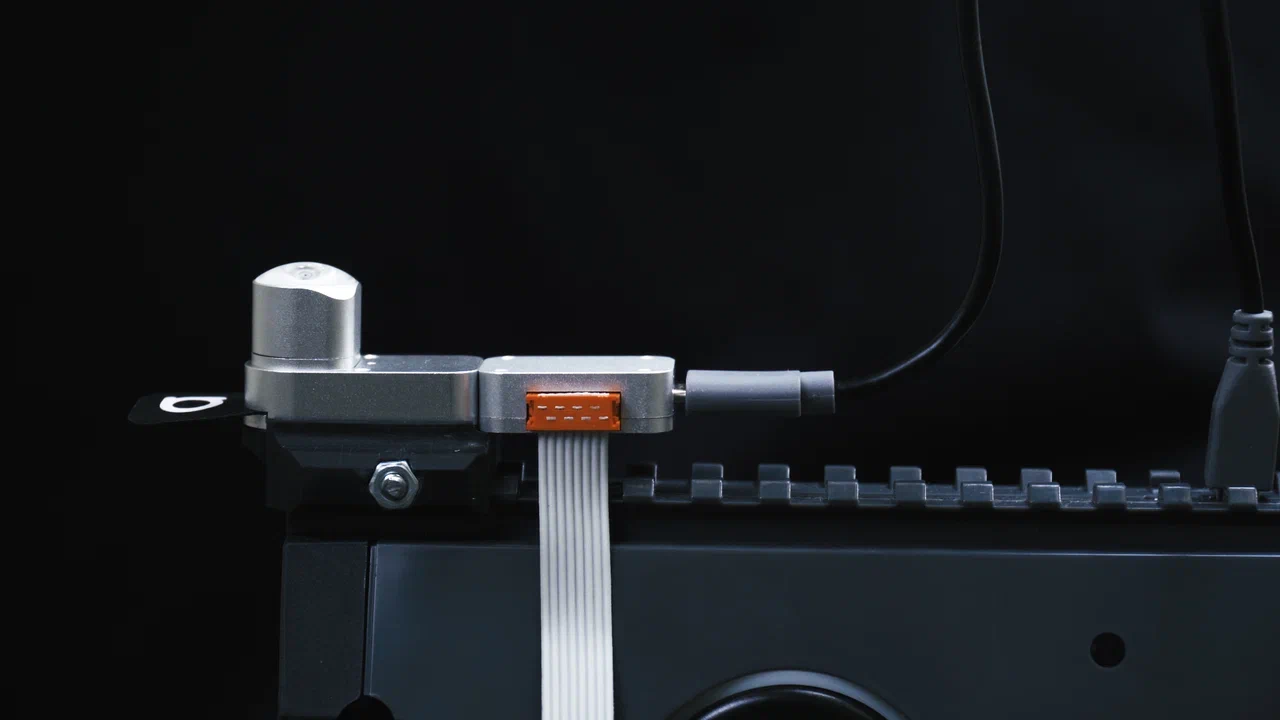Antilatency Hardware Extension Interface Library
用于使用支持Antilatency Hardware Extension Interface(Antilatency硬件扩展接口)的设备的库。
使用库
- 加载库;
- 获取
ILibrary; - 使用以下命令声明所需引脚(pin)的工作模式:
- 使用
run(运行)方法将Task置于Run模式; - 使用以前收到的接口(
IInputPin、IOutputPin等)。
IInputPin
}getState返回引脚的当前状态(每5毫秒更改不超过一次)。
IOutputPin
}setState向设备发送更改引脚状态的请求。如果请求无法发送,则引发异常。
IAnalogPin
}getValue返回当前引脚电压(伏特)。
IPulseCounterPin
}getValue返回上一周期的脉冲数。
IPwmPin
}setDuty向设备发送更改PWM信号占空比的请求。如果请求无法发送,则引发异常。getDuty返回PWM信号的当前占空比,而不向设备发送请求。getFrequency返回PWM信号的实际频率。
对于更高的频率,
duty将有更多的分级。但某些频率的值设置得不太准确。推荐频率列表:- 20
- 100
- 500
- 1000
- 2000
- 5000
- 10000
您可以分别使用
getFrequency和getDuty找出实际频率和占空比。在Task转换到Run状态之前,这些接口的所有方法都将返回默认值。
ICotask
}创建引脚的方法仅形成初始化表,该表将在
run方法中发送到设备。启动后,Task立即处于Init(初始化)状态。只有在这种状态下,创建引脚的方法才起作用。
createInputPin在输入模式下创建一个引脚。createOutputPin在输出模式下创建一个引脚。您需要指定引脚在初始化后立即采取的状态(initialState)。createAnalogPin在模拟输入模式下创建一个引脚。- refreshIntervalMs——更新时间(毫秒)。该值必须在【1..65535】范围内,请参见
Constants
createPulseCounterPin在脉冲计数器模式下创建一个引脚。- refreshIntervalMs——更新时间(毫秒)。该值必须在【1..125】范围内,请参见
Constants
对于脉冲计数器模式下的两个引脚,更新时间必须相同。
createPwmPin在PWM模式下创建一个引脚。- frequency——【20..10000】间隔的信号频率,单位为赫兹。
- initialDuty——在【0;1】间隔内初始化后PWM信号的占空比。
所有PWM引脚的频率必须相同。
Run
run方法将生成的初始化表发送到设备并等待确认。Task切换到Run模式。退出该方法后,将获得输入和模拟输入模式下所有引脚的实际状态,以及设置输出模式下所有引脚的初始状态。切换到Run模式后,可以使用之前获得的接口(
IInputPin、IOutputPin等)中的必要方法。Task完成后,所有引脚都将取消初始化并进入高阻抗(Hi-Z)状态。