Bracer
A wireless ergonomic 6DoF VR controller for hand tracking.
Bracer puts your hand movements into virtual reality with high accuracy and low latency. LBE, VR training, simulators, full-body tracking and motion capture are just some of the VR activities the controller is designed for.
Ergonomic design
Bracer is hooked to the hand comfortably and quickly, like a bracelet.
Due to being lightweight and having an adjustable strap, it’s convenient for prolonged use.
Free hands
Unlike most VR controllers, Bracer isn’t handheld. The controller doesn’t restrict hand movements, and you are free to use your fingers.
This allows you to extend use case scenarios by adding custom controllers or through integrating physical objects into the virtual world, such as weapons, levers and buttons.
Developers and testers can work with a Bracer strapped to their hand while writing code.
A durable silicone strap keeps the controller securely strapped to your hand even during active movement. This makes it possible to implement the most dynamic and rich virtual experiences.
Bracer is perfect for sports simulators in VR. Its design ensures the most natural interaction with virtual sports equipment.
Touch sensor
We’ve implemented mechanics for touch processing that allow you to grab, hold, throw and otherwise interact with virtual objects.
A flexible touch sensor is located on the palmar side, making interacting with a device feel natural for the user.
Touch is processed via API using the Antilatency Bracer Library.
A user can press on the sensor both with bare fingers and with conductive gloves.
Haptic feedback
A user can receive haptic feedback from their actions in the virtual world in the form of vibration, which increases immersion into VR. For example, vibration can signal touching virtual objects or a weapon kickback.
A haptic unit is controlled through the Antilatency Bracer Library.
You can create behavior scenarios for a haptic module by setting vibration intensity and duration for particular events in a game (e.g simulating different kickback intensity levels for each type of weapon).
Battery
Bracer is powered by a built-in
250 mAh battery. On average, the battery lasts for 1.5 hours in tracking mode.You can check the battery charge level through API with
getBatteryLevel.A Bracer is equipped with a battery charging module that is inserted into the Alt tracker’s connector. Charging is carried out through the USB interface. On average, charging lasts up to
1.5 hours.Bracer can't be used during charging.
Using Bracer with various types of IR environments

Bracer can be used with all types of Environments. If you’re using a floor tracking area, point the connector with an Alt downwards, and if you’re using a ceiling tracking area — upwards.
Developers guide
Bracer is an Antilatency Socket and acquires all characteristics of a tracking system when an Alt is connected: a uniform tracking coordinate system, minimal hardware latency, submillimeter accuracy and compatibility with a wide range of VR equipment.
To work with Bracer you need to make sure that the Antilatency Bracer Library is installed in the SDK configuration you’re using:
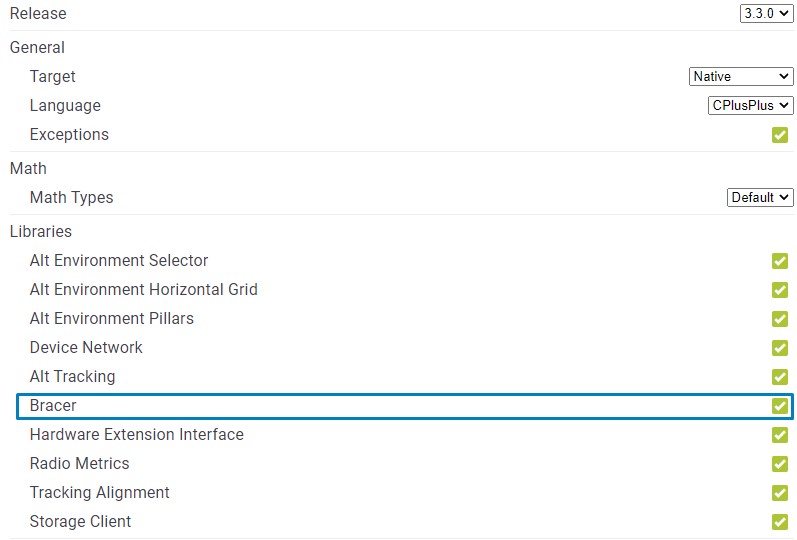
You can check the configuration and connection of a Bracer in AntilatencyService in the Device Network tab. There you will find indicated system, configuration and custom properties for Bracer:
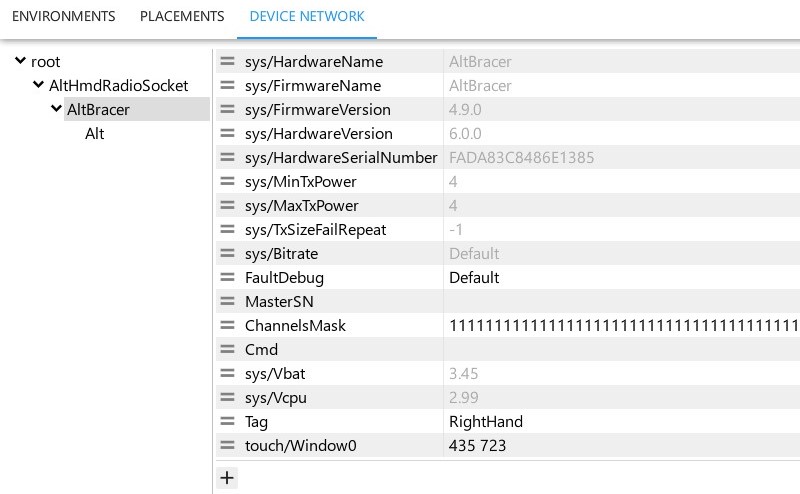
Configure the corresponding custom property
Tag to distinguish between Bracers for the left and the right hand. The setting will be stored on the device, so there is no need to configure it every time you turn it on.For more information refer to How to configure device custom properties.
Technical specifications
Connectivity | 2.4 GHz proprietary Antilatency Radio Protocol (client mode) |
250 mAh Li-pol | |
Battery life | 1.5 h in tracking mode |
Battery full charge time | Up to 1.5 h |
Power requirements | 350 mA @ 5 V |
Linear Resonant Actuator (LRA) | |
Worn on the palm | |
RGB LED | |
Operating temperature | +5°C — +50°C |
Humidity | ≤75% (+25°C) |
Dimensions | 111 × 38 × 33 mm |
Weight | 35 g |
3D model
You can download Bracer 3D model by clicking button
DownloadLED signals
Please note, the Bracer's charging indicator is located on the charging module.
| Indicator state | Device state |
|---|---|
The device is charging. | |
The device is fully charged. | |
Client is trying to find an access point to connect to. | |
Client is trying to find a specific access point ( MasterSN property is not empty). | |
Client is connected to an access point. The color should be identical on both devices. | |
Device error, it will be restarted in a few seconds. | |
Hardware error, the number of red blinks is the error code. |
