Antilatency Bracer Library
A library that enables the Bracer to be used.
Library’s functions
- Get the touch sensor state;
- Get the battery charge level;
- Haptic vibration control.
How to use the library
- Load the library;
- Get
ILibrary; - Get
ICotaskConstructorusinggetCotaskConstructor; - Use
ICotask.
Touch sensor
The library allows getting the values from touch sensors.
To find out the number of sensors, use the
To find out the number of sensors, use the
ICotask.getTouchChannelsCount method. For the current version of Bracer this number is 1. For each of the channels two types of values are available:ICotask.getTouchNativeValuereturns the raw value from the sensor. It has no units of measurement. Pressing harder decreases this value.
For normalization, calibration values from the device properties are used. This property is named
touch/WindowN, where N is the channel number. It’s value is displayed as two numbers separated by a space. One of them indicates the minimum value for TouchWindow, the second is for the maximum value.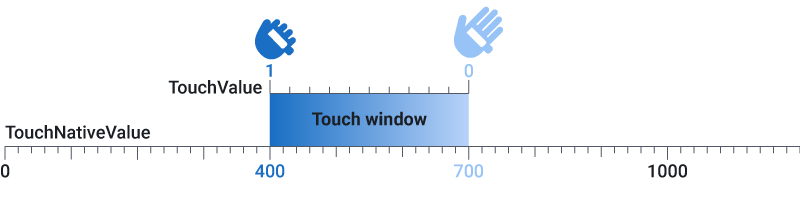
For this example, the properties look as follows: 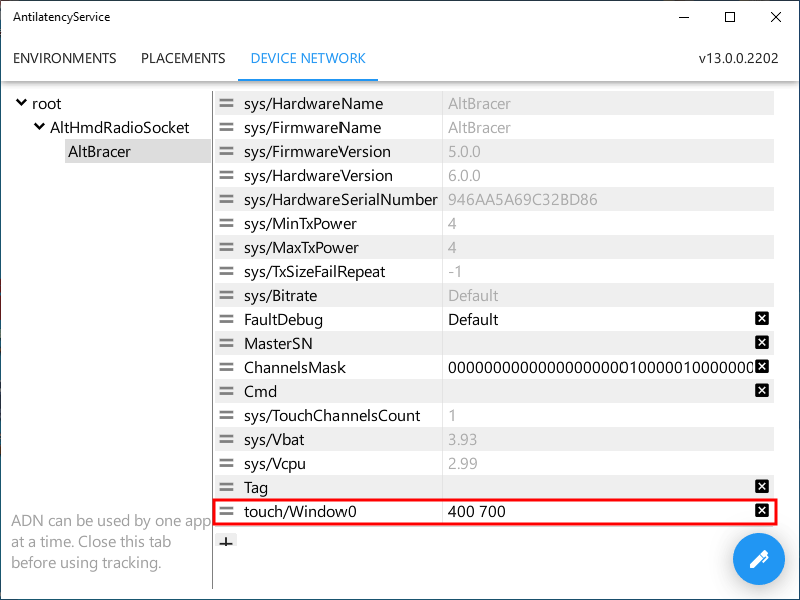
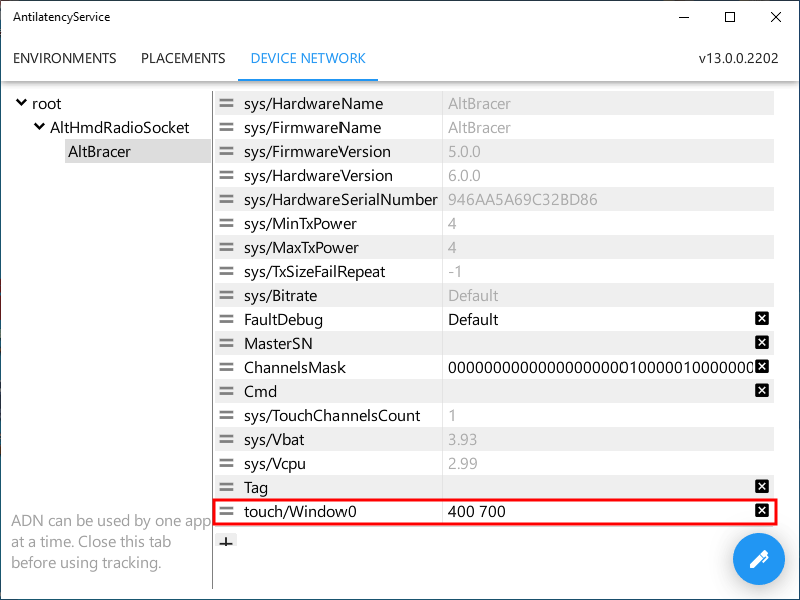
Battery charge
ICotaskBatteryPowered.getBatteryLevel returns the current level of battery charge in the range of 0..1. 0 is for 0%, 1 is for 100%.Haptic vibration control
Bracer contains a vibration module that the user has manual control.
For this purpose
Vibration structure is used. It has two fields:Array of structures
Vibration pass in method ICotask.executeVibrationSequence as parameter. This method manage haptic vibration control.