Vertical Environment

Vertical Environments are IR markup layouts for vertical tracking areas.
Vertical Environment structure
Vertical Environments are a type of IR markup layout. They consist of IR markers that are grouped into vertical reference bars (
pillars, planks, etc). By default, the vertical reference bar consists of two or three IR markers connected in series.Unlike the HorizontalGrid Environment, there are up to 5 types of reference bars in a Vertical Environment. Reference bars have different proportions of their installed IR markers. This is due to the fact that the features in the Vertical Environment are formed in 3D space.
The system provides some options for the location of IR markers on a reference bars. Differences in the height of markers provide more features and make it easier for the tracker to determine its position. For the same purpose, setting the reference bars at different heights, not just on the floor, can be used.
A Vertical Environment can contain no more than 50 reference bars.
Vertical Environment coordinate system
The Vertical Environment uses a three-dimensional coordinate system, that is, the reference bars coordinates are specified in 3D space (X, Z, Y), as shown in the figure below. The Environment Center is defined using a pair of first reference bars that only moves synchronously. The Vertical Environment coordinate system origin corresponds to the midpoint of the segment between these reference bars and is located in the plane of their lower IR markers.
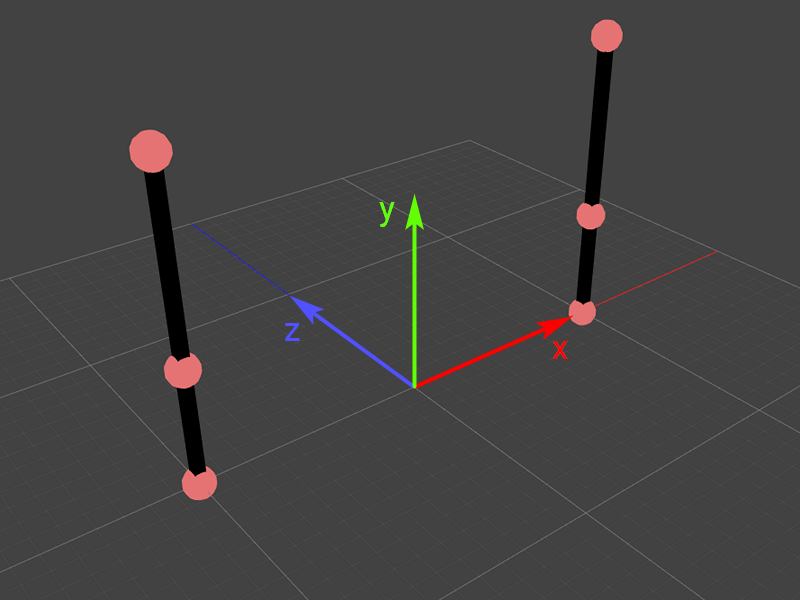
The plane of the lower IR markers is parallel to the floor plane, but does not coincide with it. The distance between them is determined by the parameter of
Pillars vertical offset. By default it's 0.114 m.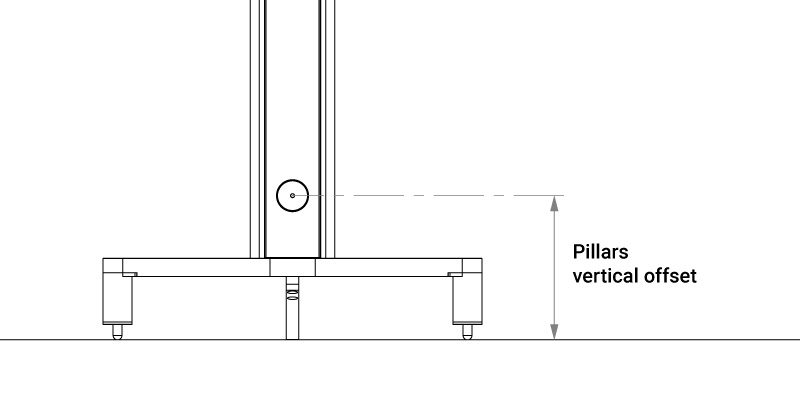
Vertical Environment Parameters
The Vertical Environment has the following parameters:
pillar length–reference bar length;Pillars vertical offset– the lowest IR marker height above the floor;Pillars default FoV– pillars default field of view (FoV);Strict match– accuracy of marker search algorithm (matching);The strict match mode should be enabled when the tracker “sees” strictly the current tracking area (typical use cases). Disable the strict match mode if extra reference bars can be visible to the tracker, like in these cases:- two vertical tracking areas, in particular the Pillar areas, are turned on, and located near each other;
- there are large reflective surfaces in the room (for example, glossy tiles, glass or mirrored walls) in which reference bars are reflected.
markers per pillar– number of IR markers per bar;Pillar types count– reference bar types count;Proportion #– bar proportions, i.e. relative position of IR markers in the reference bars.
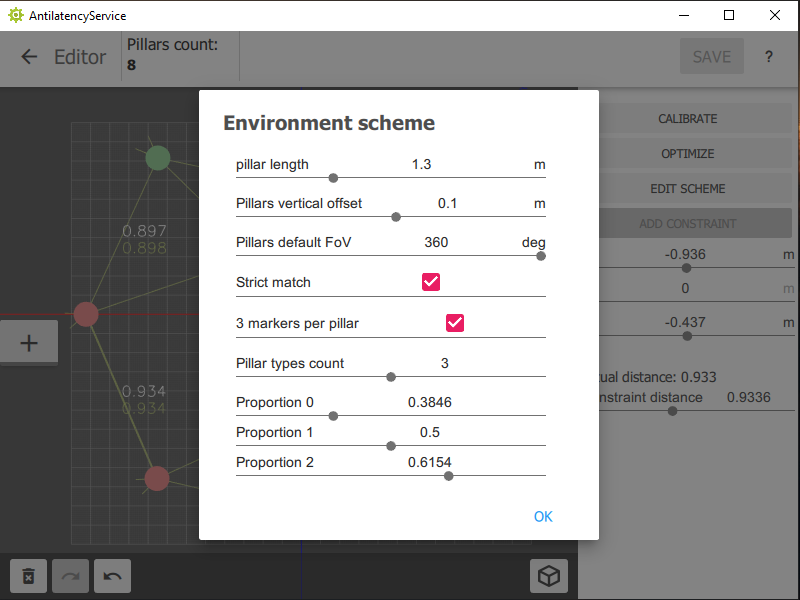
When setting up a Vertical Environment, algorithms for tracking and features optimization are not used. All that the user needs to do is to match the location of reference bars in the Environment and in the room. For more details, see the section How to create a Vertical Environment for your tracking area.