Arbitrary2D Environment
Arbitrary2D Environments are IR markup layouts in which markers are placed arbitrarily in one horizontal plane. These can be used to create floor, table, ceiling or similar tracking areas.
Arbitrary2D Environment structure
The Arbitrary2D Environment is a horizontal plane with IR markers placed arbitrarily. This layout is set by the markers and the distances between them. The Arbitrary2D Environment is a general type of the HorizontalGrid Environment, without reference to the grid and the bars. Any standard horizontal tracking area (floor, ceiling or truss area) can be set using both HorizontalGrid and Arbitrary2D. Thus, the Arbitrary2D Environment allows us to expand the use of our ready-made solutions, like using reference bars for non-standard trusses, although the configuration process may become more time-consuming.
The main condition for placing markers is they must be located strictly in the same horizontal plane. This plane is perpendicular to the gravity vector.
Arbitrary2D Environment coordinate system
The Arbitrary2D Environment uses a Cartesian coordinate system, and the coordinates of each marker can be set as X and Z. The Environment Center is defined using a pair of first markers that move synchronously along the X axis only. The coordinate system origin corresponds to the midpoint of the segment between these markers.
Arbitrary2D Environment parameters
To create an Arbitrary2D Environment in AntilatencyService, select the Environment type and set the name for your zone. You can change the following parameters in Edit mode after creation:
- orientation of markers (
Floor/Ceilingradio button); - the height of the markers above the floor level (
Markers height), for the ceiling area it is the ceiling height (positive values); - the X and Z coordinates of each marker (
Environment data).
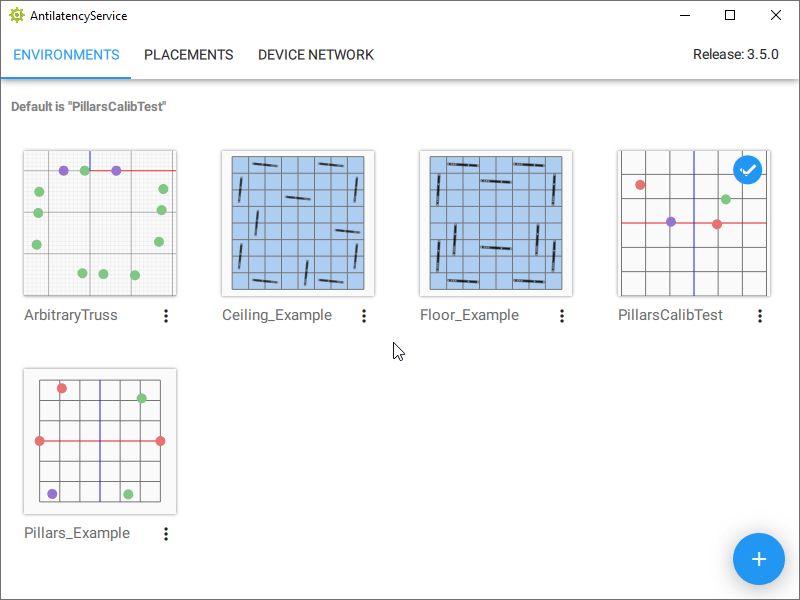
The tracking and feature optimization algorithms are not used during the Arbitrary2D Environment setup. All the user has to do is to set up the markers and then define their location in the Environment in AntilatencyService. For more details, refer to Configuring the Arbitrary2D Environment in AntilatencyService.