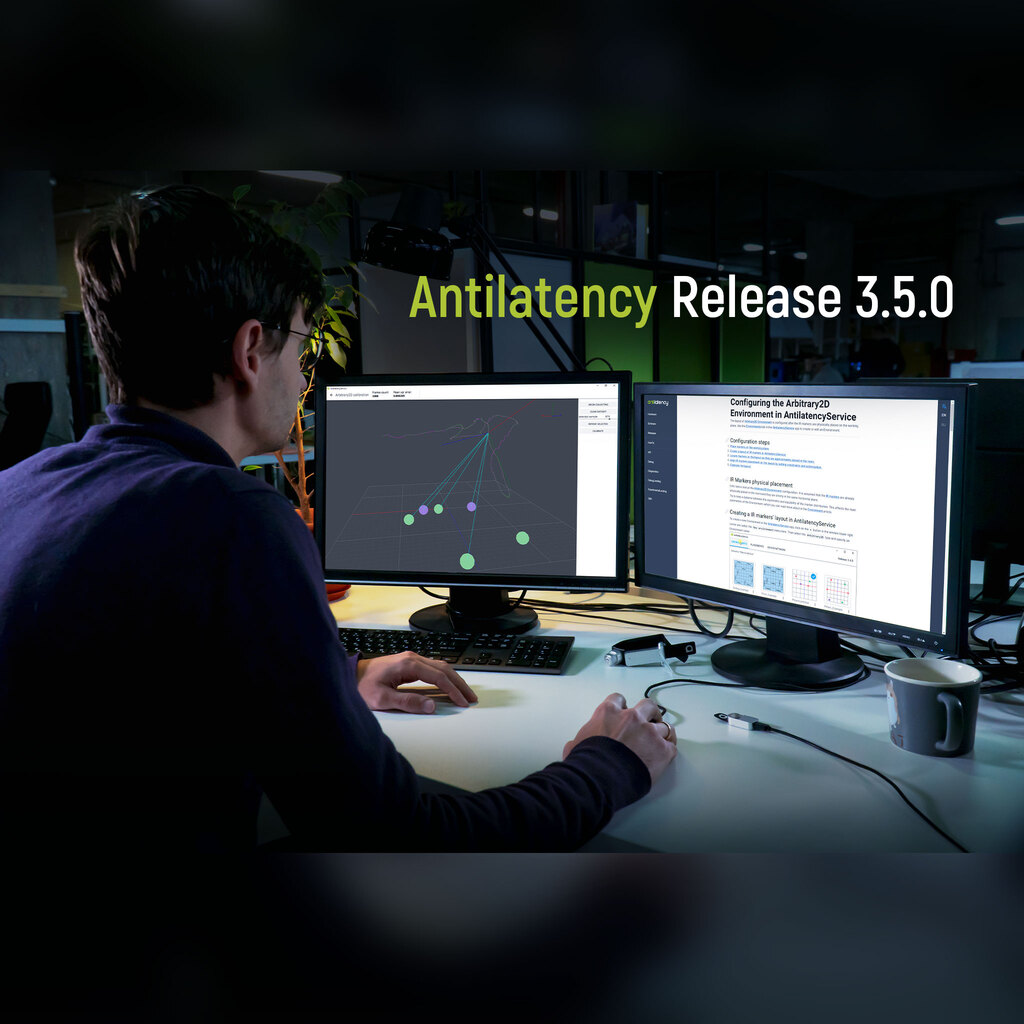What's new in release 3.
The main changes in the 3.5.0 release feature the addition of a new Arbitrary2D Environment and calibration for Arbitrary2D and Pillars Environment to the AntilatencyService app.
A year ago, we published a short demo video featuring the creation of user Environments using IR LEDs. Your feedback prompted us to implement software support for placing markers in an arbitrary manner directly in AntilatencyService.
Arbitrary2D
The 3.5.0 release features a new type of Environment — Arbitrary2D. Now IR markers can be arranged in a horizontal plane in an arbitrary manner. Use it when you need to create a user-defined tracking area without standard reference bars. Learn more about Arbitrary2D configuration in this article.
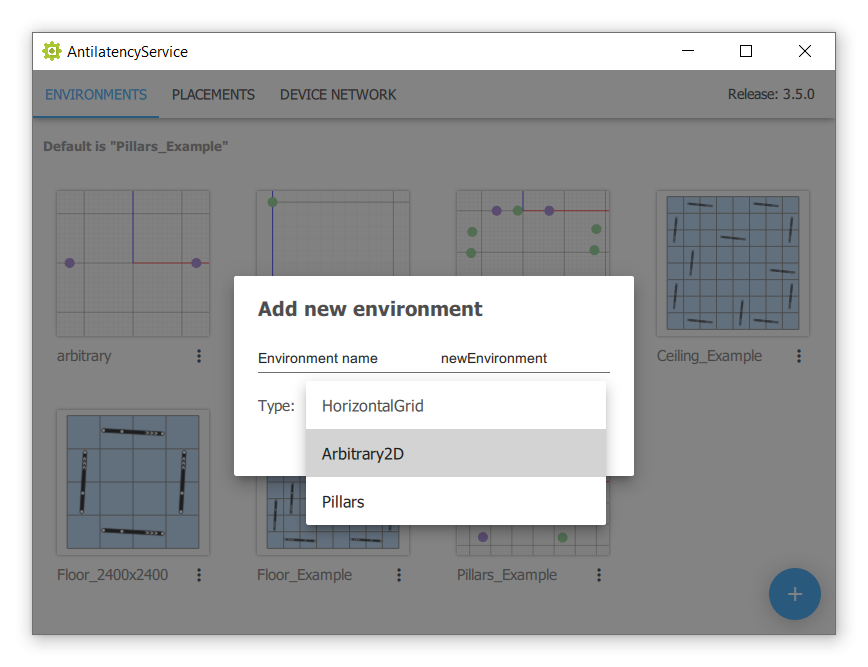
With the introduction of Arbitrary2D, you’ll get even more tracking capabilities. Now you can create your own tracking area of any size. You can create a table-sized or a room-sized area.
Environment calibration
There are two types of Environments of which the layout is set by the markers and the distances between them — Pillars and Arbitrary2D. Markers in AntilatencyService are set according to measurements of the actual distance between markers. These measurements often contain errors, and in order to correct them, we have implemented a calibration procedure. The Arbitrary2D calibration is described in the "在AntilatencyService中配置Arbitrary2D Environment" article. Pillar calibration is done in a similar way.
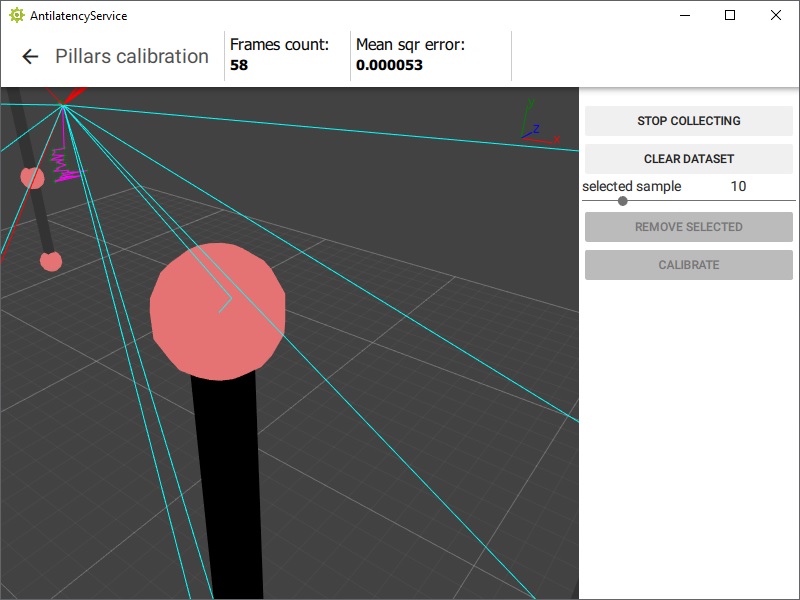
Update 3.5.1
In this new release, we have added support for Unreal Engine 5. The Antilatency SDK 3.5.1 now supports UE versions from 4.18 to 5.0. Download the latest SDK subset and discover new features with UE5!
Update 3.5.2
What's new:
- Tracking fix
In update 3.5.2, we fixed bugs detected in SDK versions 3.4.0-3.5.1. These bugs might affect the tracking quality, so we strongly recommend updating the SDK to the latest version! - Tracking Alignment improvement
Now the Antilatency Tracking Alignment Library interacts better with the “Markerless” tracking system (e.g. used in Oculus Quest headsets). - Vertical Environment calibration improvement
AntilatencyService 3.5.2 now supports calibration for Vertical Environment consisting of only two reference bars (Pillars). - Fixed issues occurring while working in Unity 2021
- fixed IL2CPP Android builds;
- the
usb_filter.xmlfile has been renamed toantilatency_usb_filter.xmland moved toAntilatencyDeviceNetwork.aarto avoid errors when generating Android Manifest. If you are developing an Android application in Unity using the Antilatency SDK, then we recommend updating the Android Manifest using the "Antilatency" menu item: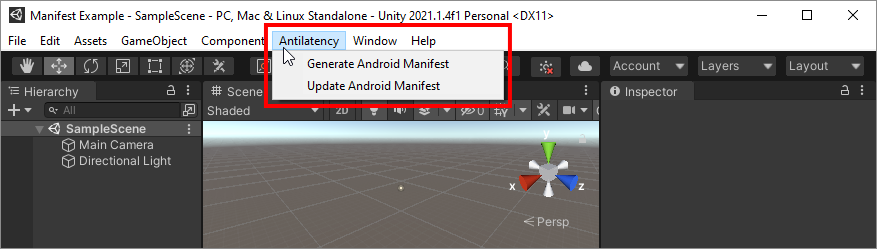 For more information about Antilatency SDK and Unity follow this link.
For more information about Antilatency SDK and Unity follow this link.
Update 3.5.3
Fixed bugs in blueprint examples of using Antilatency SDK in Unreal Engine
It was detected that if you launch projects using the attached blueprint examples, an error
It was detected that if you launch projects using the attached blueprint examples, an error
Alt Environment is not valid could occur that was solved by physically reconnecting the Alt. You do not have to do this anymore.